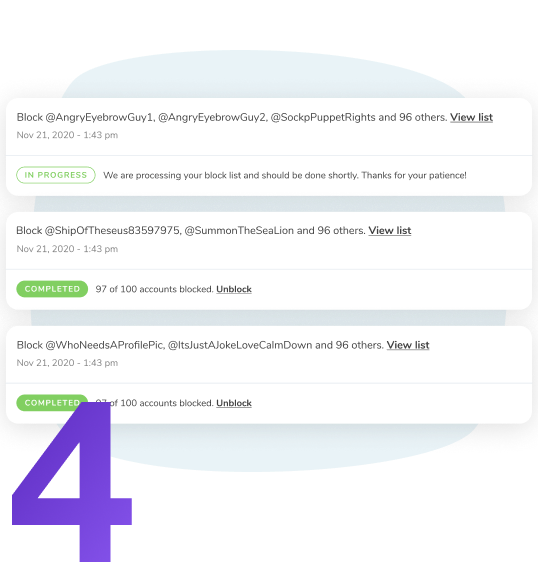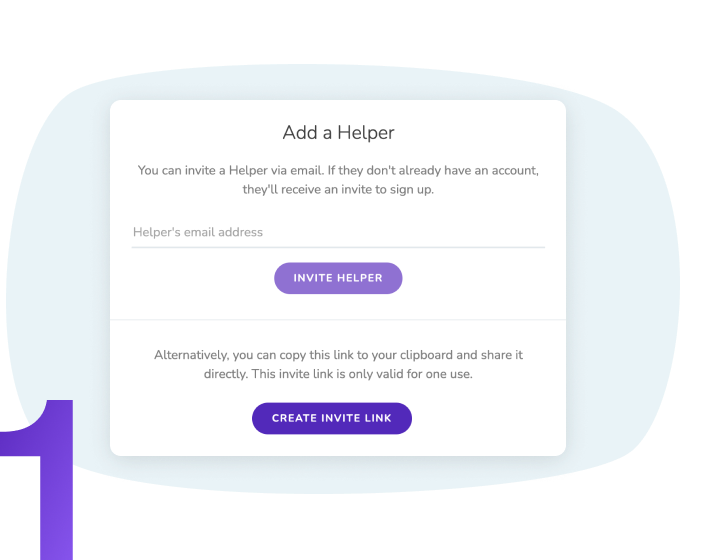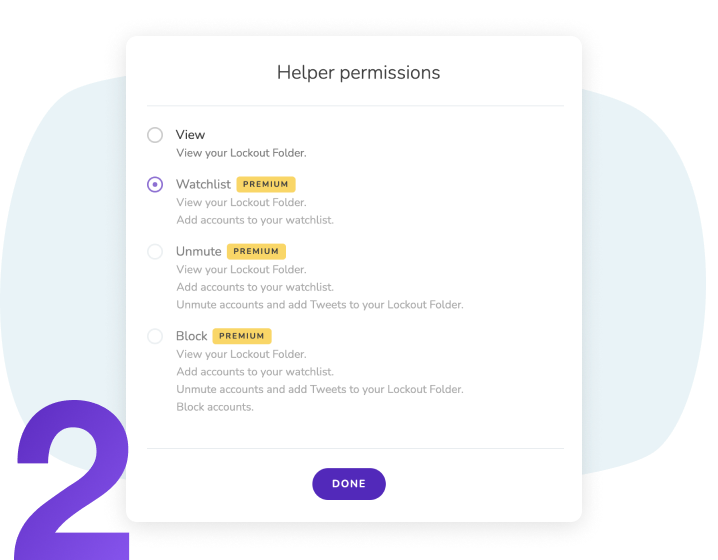Lockout Filters help mute people most likely to bother you with unwanted or harassing content. You can modify the strength of your filters so that they meet your personal needs, and your mood, at any given time.

Sign up via Twitter
Get started by signing up for Block Party and linking your Twitter account.

Set filters that suit your needs
Adjust your filters to determine who you want to hear from in your Twitter @mentions.

Use Twitter as usual
Use Twitter as usual through a web browser or mobile app in your own language.

Review filtered content anytime
All content that's been filtered out goes into your Lockout Folder, for review on your own time.