by
Block Party
August 8, 2025
If you’ve been on LinkedIn for a while, your post history probably reflects your entire professional arc: job announcements, industry takes, networking wins, conference recaps... and maybe even the occasional meme or weigh-in on cultural and political conversations.
In the last few years, posts about DEI, remote work, layoffs, war, or the future of AI have flooded LinkedIn and sparked tons of engagement, but those posts and interactions may now sit awkwardly alongside your current professional brand.
LinkedIn still has a reputation as a “safe” and professional platform, but in reality, it’s one of the most exposed parts of your online identity. Your post history is public, it’s discoverable via search, and it’s often visible to second– and third–degree connections.
Career pivots, evolving views, and new goals can easily be overshadowed by outdated content. Your old posts (especially the ones you’ve forgotten about) can resurface in unexpected ways; they can be quoted out of context, screenshotted, or even weaponized by bad actors. A well-meaning take from a prior role, a moment of vulnerability, or a comment on a controversial topic might now raise red flags with potential employers, peers, or adversaries.
One of our teammates, a former infrastructure engineer, found his old post history working against him. After moving into product management, he updated his profile, shared new wins, and focused on product-related content, but his older infrastructure posts still shaped how people saw him. “I piled all my product guy stuff on top but the infrastructure stuff still came through so strongly that I couldn't be heard the way I wanted to.” He resorted to manually deleting hundreds of old posts to rebrand.
We’ve heard similar stories from people trying to break into new fields, go independent, or step into leadership roles; they’re looking for a fresh start in how they present themselves. Clearing out old content helps you shape your professional narrative and make space for the way you want to be seen instead of being defined by a past that no longer fits.
LinkedIn is also a rich source of information for scammers and social engineers, and is increasingly being used to impersonate recruiters, spoof vendors, and defraud people during job transitions.
Take our intern’s experience: after posting about a new role, she was targeted by a scammer who used her public updates and connection list to build a convincing impersonation attack, ultimately scamming her out of $5,000.
Our posts serve as breadcrumbs for attackers, helping them tailor phishing messages, build believable stories, and exploit the natural trust that exists within professional networks.
LinkedIn doesn’t make it easy to clean things up. There's no built-in way to mass delete, archive, or filter your posts, so you’re left scrolling back through years of content, manually deleting one post at a time.
With Block Party, you can quickly bulk-delete your LinkedIn posts in just a few clicks. Whether you want to delete everything or choose a cutoff date to delete everything before, it helps automate what would otherwise take hours or days to clean up.
You’ll see the extension navigating through your posts and deleting them in bulk for you. That’s it!
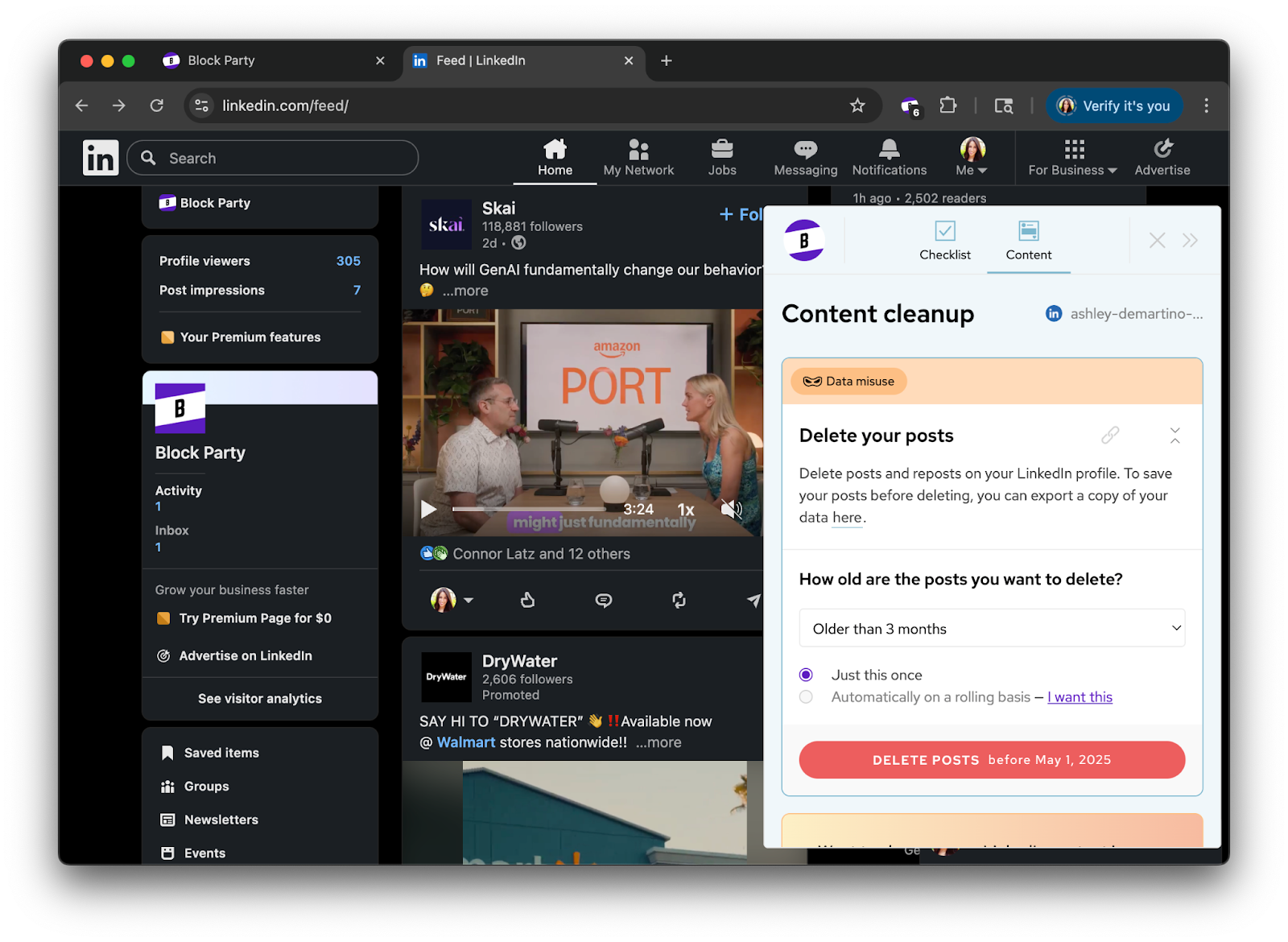
Whether you’re job hunting, entering a new field, or just want to start fresh, you can get unlimited use of our LinkedIn tools for free with a 7-day trial.
